
join us!
Follow us on all our networks to find out the latest news!
Want to learn more about Geopoly? – Subscribe to our newsletter
Biggy Coins serve as an unlisted token exclusive to Geopoly, enabling users to purchase NFTs from the in-game store. However, these tokens operate solely within the Geopoly wallet ecosystem. To seamlessly transition your Biggy Coins from Metamask to your Geopoly wallet, you’ll need to interact with its contract on PolygonScan, initiate a burning process, and then reach out to the Geopoly team for the equivalent amount of Biggy Coins to be transferred to your wallet. If you have any questions or need help, please don’t hesitate to reach out to us via our Telegram Chat for quick support.
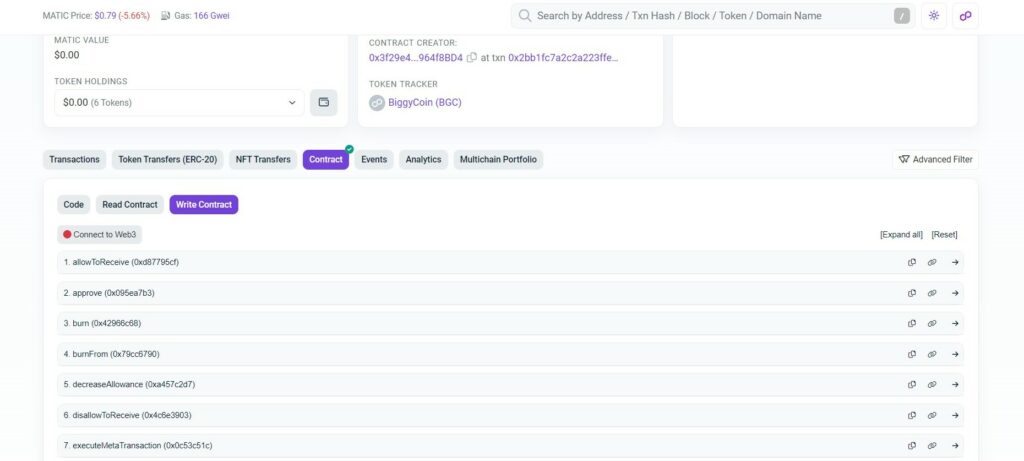
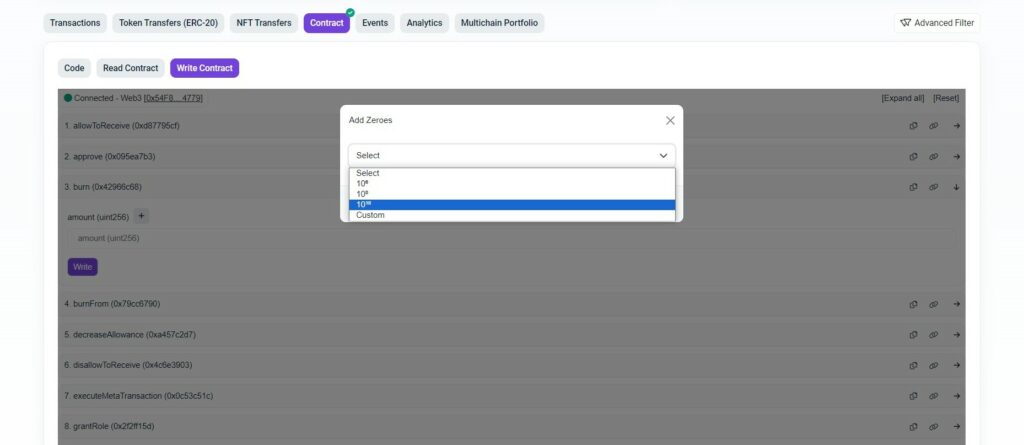
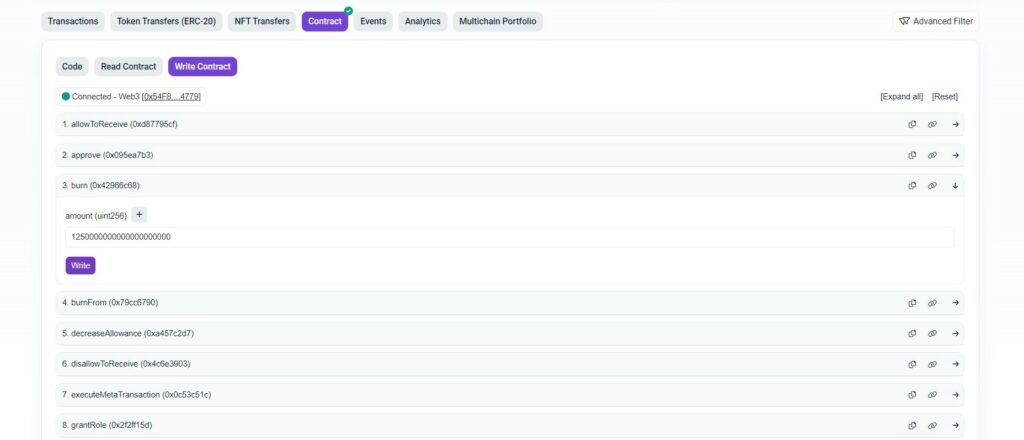

Follow us on all our networks to find out the latest news!
Select your version to download!

● Because you can Stake them with high APY
● Buy unique Geopoly´s NFTs of Real Business and Special Locations
● Acquire Spins and win special rewards in the Wheel-of-Fortune
● Participate in upcoming EXCLUSIVE Geopoly NFTs Auctions
● And because they will land in the Moon!!!